Holiday 3D Creation

In this fun, internet-based activity, kids can make creative ideas a reality by creating a three-dimensional holiday design to be printed on ALCOSAN’s 3D printers!
Fun Facts:
- Since the 1960s, computer-aided design (CAD) has been used to create 3D designs.
- Industries, including engineering, architecture, automotive, aviation, health care, arts, fashion, and even food, use 3D design to create products.
- The 3D printer was developed in the 1980s and became commercially produced only in the early 2000s.
- This allowed more people to make 3D creations on their own.
- Inkjet printers use ink to reproduce the image from the computer to the paper. The 3D printer creates objects using plastics, polymers, glass, or metal to create objects from a 3D design that are closely matched to the original object sought to be created.
Objective:
- Students will produce a holiday 3D design (such as an ornament, cookie cutter or small trinket decoration), using the cloud-based Tinkercad service to create and download their design for printing.
Materials:
- Paper
- Markers
- Computer with internet access
Procedure:
- Create an account on Tinkercad.com.
- Use the starters and lessons under the Learn tab to become familiar with the features of Tinkercad 3D design.
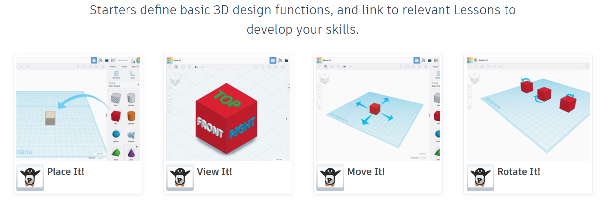
- Get ready to show ALCOSAN your holiday creativity using the following steps:
- Create a new design.
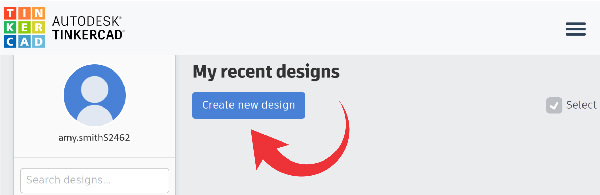
- In the top left corner, rename your design. Rename the file to include your first and last names, followed by a description of your design—Example: Amy Smith's Snowman Ornament).
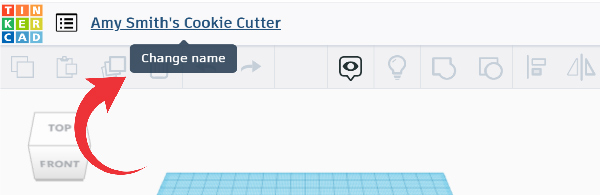
- Design and create a holiday item. The options are endless, be creative! Design your idea on paper, then create it in Tinkercad and download the .stl file to your computer/device.
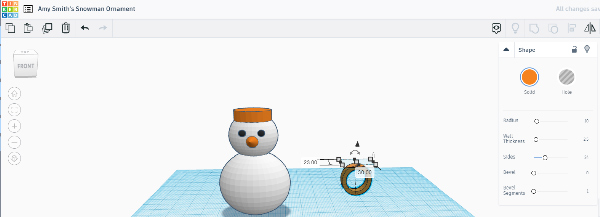
- Email the .stl file to Scholastic Outreach.
- Complete the Google form via the link provided below. ALCOSAN Scholastic staff will print the design scaled to fit the capacity of the 3D printer on-site, then mail the finished product to the address that you provided in the form.
https://docs.google.com/forms/d/e/1FAIpQLSf8srrfSbc-0GR76Ggw5UQDlOpNGeBMrodxWNLd9lT5q2cLnA/viewform
Quick Links
Where are Activities Available?
We partner with over 600 educational organizations.
See our school locator